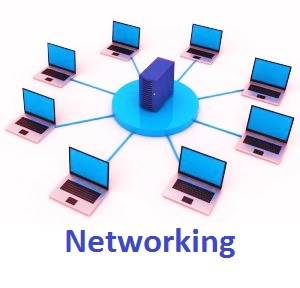Table of Contents
Introduction of Computer
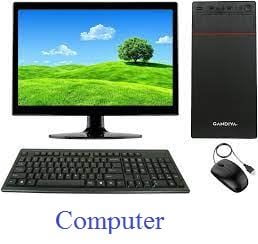
A computer is a fast and accurate programmable electronic device that is designed to accept and store input data and process them to produce output according to instructions provided by software programs.
- A computer has some wonderful features that make it different from a human.
- It has become a critical piece of our lives.
- The word computer brings from the word ‘ compute ‘, that means to ‘ calculate.’
- The function performed by a PC is execution of program.
- A computer understand ‘ Binary ‘ language only.
- It produces 100 percent accurate results.
- Charles Babbage is considered as the dad of computer.
- He was an English mathematician and inventor.
Definition of Computer
A computer is a fast data-processing electronic machine in which a program is a set of instructions or commands.
- It performs the arithmetical and logical operations on the input data and gives the desired output.
Working of Computer
- A computer works on the three basic steps:-
Input
↓
Process
↓
Output
- This whole process is term as input- process- output cycle or I- P- O cycle.
Working of I- P- O cycle
- Let us learn with an example how I- P- O cycle works in a computer.
- Shilpa wants to add 18 and 17. So, she open the calculator on her computer and click on the buttons 18+ 17 =
- Input: The data and instructions that we enter into the computer are called as input. We input data using a keyboard and mouse.
- Here, data ( 18, 17 ) and instruction ( +, = ) acts as input.
- Process: Working on data is called as processing. The CPU works on data and does all the thinking and calculation.
- The computer finally gives the sum as 35.
- Output: The finally information we get is the output.
- The monitor shows the output.
Input:- 18, 17, +, =
Process:- 18 + 17 =
Output:- 35
Generations of Computer
- The term ” generation ” is generally used to characterise the major developments in the field of computer industry.
- There is no clear- cut separating line between the generations.
- Basically, the term generation is used to distinguish between different hardware technologies developed.
- Generations of a computers are divided into five categories. They are named as:-
1. First Generation of computer
2. Second Generation of computer
3. Third Generation of computer
4. Fourth Generation of computer
5. Future Generation of computer
1. First Generation of computer
- The 1st generation of computer is developed by Eckert and Mauchly in 1946 in the USA.
- They are named as Electronic Numerical Integrator and Calculator.
- In short ENIAC.
- It used high speed vacuum tubes as switching devices and had a tiny memory.
- The ENICA took about 200 microseconds to add two digits and about 2400 microseconds to multiple.
- In 1946, Professor John V Neumann proposed the concept of stored programming that is the storage of machine instructions in the memory of the computer in 1949 known as EDSAC.
- EDSAC is represents Electronic Delay Storage Automatic Calculator.
- It used mercury delay lines for storage.
- The 1st commercial production of stored electronic computers was UNIVAC.
- UNIVAC is stand for Universal Automatic Computer.
- During this period, PC writing computer programs was predominantly done in the machine language.
- Assembly language was presented during the early fifties.
Characteristics of 1st Generation of Computers
- It has a vacuum tube circuit.
- Continuous maintenance required.
- Punched card and paper tape utilized as secondary storage.
- Dump primary storage.
- Machine and symbolic language programming.
- Generated considerable heat.
- Poor reliability.
- Limited internal storage capacity.
- First commercial computer to be used.
- Slow input/output operations.
- Computer programmed with machine language.
2. Second Generation of computer
- The 2nd generation of computers stared around 1956.
- In this age, the computers used transistors instead of vacuum tubes.
- Transistors were made of germanium semi- conductor material.
- They were exceptionally solid when contrasted with tubes.
- Another major breakthrough during this period was the invention of magnetic core for storage.
- Developments of assembly language, assembler and procedural high- level language like Fortran, Cobol, Algol, Snobol, etc. were developed.
- Also, commercial applications like Payroll, Inventory Control and Production Planning and General Ledger System were developed.
Characteristics of 2nd Generation of Computers
- In a core element transistor circuit was used.
- Magnetic core primary storage.
- Secondary storage on tapes.
- Greater reliability and speed.
- Reduced generated heat.
- Smaller and more reliable.
- Faster than 1st generation computers.
- Required less power to operate.
- High level procedural languages Fortran and Cobol were utilized.
- Computers programmed in high level languages.
3. Third Generation of computer
- The 3rd generation started in the year 1965.
- In this generation, Germanium transistors were the core element replaced by silicon transistors.
- Here, the transistors were comprised of small scale integrated circuits, consisting of transistors, resistors, and capacitors, grown on a single chip of silicon.
- Hundred or even thousands of transistors could be manufactured on a single wafer of silicon.
- The size of main memory reached about 100 megabytes.
- FORTRANIV, COBOL- 68, PL/1, etc. were other high level languages developed during this period.
- Additionally, the developments and usage of compiler and interpreter were used in programming languages.
- There are many important on line systems like airline reservation, dynamic production control, interactive query and integrated database management systems emerged on the global software scenario.
Characteristics of 3rd Generation of Computers
- Transistors were replaced by integrated circuits.
- Increased speed and reliability.
- Development of minicomputers.
- On line, real time processing.
- Multiprogramming operating system was introduced.
- It was faster than the previous generation.
- To improved input and output devices.
4. Fourth Generation of computer
- The 4th generation was stared in the years 1976 – 1985.
- This generation emerged with the large scale integrated circuits ( LSIC ) and very large integrated circuits ( VLSIC ).
- There were packed about 50,000 transistors in a single chip.
- Personal computers were manufactured rapidly.
- Floppy disks served as low cost, high limit reinforcement peripherals.
- A significant development in software was the improvement of the most ambitious language ADA.
- And another development was in the field of interactive graphics.
Characteristics of 4th Generation of Computers
- The 4th generation computer used LSI and VLSI technology.
- Dramatic rise in hardware costs.
- Semi- conductor primary storage was used.
- Development of microcomputer or personal computer.
- Increased costs of software.
- Advancement of electronic spreadsheets and database management systems.
- Compact in size but faster speeds of processing.
- Microprocessor was used.
5. Future Generation of computer
- An effective 5th generation computer would be highly complex and intelligent electronic device conceived with an idea of intelligence without going through the various stages of technical development.
- This idea of intelligence is called artificial intelligence or AI.
- The emphasis is now shifting developing reliable, faster, and smaller but dump machines to more intelligent machines.
Parts of Computer
- A computer is made up of different parts which are named as:-
1. The motherboard
2. The Central Processing Unit
3. A Graphics Processing Unit
4. A Random Access Memory
5. External Hard Drive
6. An Optical Drive
7. Solid State Drive
8. USB Flash Drive
9. Hard Disk Drive
10. A Card Reader
11. A Monitor
12. A keyboard
13. A mouse
14. Printer
15. Projector
16. Joystick
17. UPS
1. The motherboard

- The motherboard is the primary component of a PC.
- It is a board with integrated circuitry that interfaces different pieces of the PC including the CPU, RAM, disk drives just as any peripherals associated by means of the ports or the extension openings.
- It contains ports to interface every one of the inner parts.
- It carries a special port designed for power supply or fans.
2. The Central Processing Unit
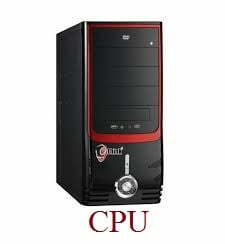
- The central processing unit is written in short form as CPU.
- The CPU is called as the brain of the computer.
- This is where PC does all its processing work.
- It also controls all input, output and other devices.
- Inside CPU there is a box known as the CPU box.
- It is taken program guidelines from RAM, interprets and processes them and then sends back results so that the relevant components can easily carry out the instructions.
- They are usually cooled by a heat sink and fan, or water-cooling system.
- Most fresher CPU incorporates an on-die graphics preparing unit (GPU).
- The clock speed of CPU governs how quick it executes guidelines and is measured in GHz; normal qualities lie between in the range of 1 GHz and 5 GHz.
3. A Graphics Processing Unit
- A Graphics Processing Unit is written in short form as GPU.
- A GPU is a chip or electronic circuit fit for rendering graphics for show on an electronic gadget which was acquainted with the more extensive market in year 1999.
- It is best known for its use in providing the smooth graphics that consumers expect in modern games and videos.
- It comprise of polygonal directions that are changed over designs in recordings and games into bitmaps—a cycle called “delivering“.
- And after that converted into signals that are shown on a screen.
- This transformation requires GPU to have a lot of processing power, which also makes GPUs valuable in machine learning, artificial knowledge, and different tasks that require a large number of complex and sophisticated computations.
4. A Random Access Memory
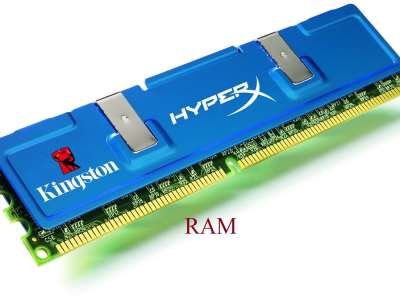
- A random access memory is written in short form as RAM.
- A RAM is a form of PC memory that can be read and changed in any order, regularly used to store working information and machine code.
- A RAM permits data items to be read or written in practically a similar amount of time independent of the actual area of data inside the memory.
- It stands out from other direct-access information storage media where the time needed to read and write data items varies significantly depending on their actual locations on the recording medium, because of mechanical limitations for example as media rotation speeds and arm movement.
5. External Hard Drive
- An external hard drive is a gadget that you plug into a PC port.
- An external hard drive gives you more extra space to keep your information.
- At the point when you store information on an outside hard drive, you can possibly get to it when the hard drive is connected to your PC.
- We can use an outer hard drive to store documents that you don’t get to every now and again for example, Old photographs or recordings, records and chronicled information, finished activities/portfolios and so on.
6. An Optical Drive
- An optical drive refers to a PC system that permits users to utilize DVDs, CDs and Blu-ray optical drives.
- The drive contains a couple of focal points that project electromagnetic waves that are liable for perusing and composing data on optical plates.
- An optical drives are fundamental pieces of hardware gadgets like VCD players, CD players, Blu-ray players, DVD players, and certain computer games control center like Microsoft Xbox one, Sony PlayStation 2, 3&4 and Nintendo Wii U.
7. Solid State Drive
- A solid-state drive is written in short form as SSD.
- A SSD is a solid-state storage device that uses integrated circuit congregations to store information constantly, typically utilizing streak memory, and filling in as optional stockpiling in the order of PC amassing.
- It is likewise now and again called a solid-state device or a solid-state disk, even however SSDs do not have the physical spinning disks and movable read–compose heads used in hard plate drives (HDDs) and floppy circles.
8. USB Flash Drive
- A USB flash drive is a data limit device that includes flash memory with an integrated USB interface.
- It is typically removable, rewritable and a lot more smaller than an optical disc.
- It is often used for storage, data back-up and transferring of PC files.
9. Hard Disk Drive
- A hard disk drive is written in short form as HDD.
- A PC HDD is a non-shaky memory equipment gadget that controls the arranging, perusing and composing of the hard plate, which outfits information stockpiling.
- It is commonly used as the main storage device in a PC.
- In a PC, HDD is generally found in the drive bay and is related with the motherboard through an ATA, SATA or SCSI connect.
- The HDD is likewise related to a power supply unit and can keep stored information while powered down.
10. A Card Reader
- A card reader is a data input device that peruses data from a card-shaped storage medium.
- The first were punched card readers, which read the paper or cardboard punched cards that were utilized during the initial quite a few years of the PC business to store data and projects for PC frameworks.
11. A Monitor
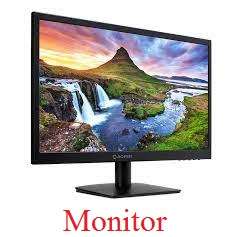
- A monitor is an output device that shows data in pictorial construction.
- A monitor usually includes the visual display, circuitry, packaging, and power supply.
- It looks like a TV screen.
- Whatever we type with the help of keyboard can be seen on the monitor.
- It is also called as VDU.
- VDU stands for Visual Display Unit.
- The output we get on the monitor is called a soft copy.
- There are two types of monitor.
- LCD and CRT monitor.
- LCD is stand for Liquid Crystal Display and CTR is stand for Cathode Ray Tube.
12. A keyboard
- A keyboard is the most common input device used to enter data and instructions into the PC.
- A keyboard has many keys on it.
- There are various types of keyboard layouts manufactured based on the region and language utilized.
13. A mouse
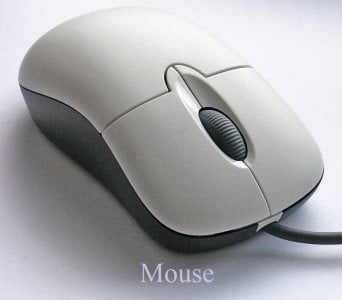
- A mouse is a hand held pointing device with two or three buttons on its top.
- It is used to select and point things on the monitor.
- It can also be used to draw pictures.
14. Printer
- A printer prints the output which we see on the PC screen on paper.
- The printer copy is called the hard copy.
- There are three main types of printer.
A. Dot matrix printer
B. Inkjet printer
C. Laser printer
A. Dot matrix printer
- A dot matrix printer is an impact printer that prints utilizing a fixed number of pins or wires.
- In a dot matrix printer the pins or wires are organized in one or a few vertical segments.
- The pins strike an ink-covered lace and power contact between the lace and the paper, so that each pin makes a little dab on the paper.
- Thus mix of these specks shapes a spot lattice picture.
- They were also called as serial dot matrix printers.
B. Inkjet printer
- A Inkjet printing is a type of PC printing that reproduces a digital picture by impelling beads of ink onto paper and plastic substrates.
- These are the most commonly used type of printer, and reach from little reasonable customer models to costly expert machines.
- There are 2 main technologies which are in use in contemporary inkjet printers: continuous (CIJ) and drop-on-demand (DOD).
- A continuous inkjet means the flow is compressed and in a relentless stream.
- A drop-on-demand means the fluid is expelled from jet nozzle one drop at a time.
- This should be possible with a mechanical method with a push or some electrical technique.
C. Laser printer
- A Laser printing is an electrostatic computerized printing measure.
- It creates high-quality text and graphics by more than once passing a laser beam back and forth over a negatively charged cylinder called a “drum” to characterize a differentially charged image.
- The drum then, at that point specifically gathers electrically charged powdered ink, and moves the picture to paper, which is then heated in order to permanently fuse the text, imagery, or both, to the paper.
- Similarly as with digital photocopiers, laser printers employ a xerographic printing measure.
- A Laser printing differs from conventional xerography as carried out in simple scanners in that in the last mentioned, the image is formed by reflecting light off an existing document onto the uncovered drum.
15. Projector
- A projector is an optical device that takes pictures produced by a PC or Blu-beam player and reproduce them by projection onto a screen, wall, or another surface.
- The images may be movable or either slides.
- It is often about the size of a toaster and weighs only a few pounds.
- Real-time, Still images, Moving images are three categories of a projectors that are based on the type of their input.
16. Joystick

- We use a joystick to play games on the PC.
- It helps us to control the movement of the pointer on the screen.
17. UPS
- It is stands for Uninterrupted Power Supply.
- It keeps the PC ON for some time even after the electricity goes OFF.
- It also saves the PC in case of high voltage or power problem.
Types of Computers
- On the basis of their performance and capacity computers are classified into 4 types. They are named as:-
1. Super computers
2. Mainframe computers
3. Mini computers
4. Microcomputers
1. Super computers
- Super computers are the most powerful computers.
- They are also the most expensive PC.
- They are used for complex operations like astronomy, automobile designing, aircraft designing, space explorations, weather forecasting, etc.
- The performance of a supercomputer is commonly measured in floating-point operations per second rather than million instructions per second.
2. Mainframe computers
- Mainframe computers have a huge storage capacity.
- They can process data at a very high speed and they are also quite expensive.
- These PCs are generally used in large industries, banks and in scientific research centres.
- IBM-570 is a popular series of mainframe computers.
3. Mini computers
- Mini computers are less advanced as compared to mainframe computers in terms of speed and storage capacity.
- They are likewise more affordable than centralized server PCs.
- These PCs are mostly used as network servers and internet servers.
- PDP-8 and VAX PCs are examples of mini computers.
4. Microcomputers
- Personal PCs, commonly used in schools, homes, offices, banks, etc. are known as microcomputers.
- These PCs are small with compact technology.
- The microcomputers were 1st developed by IBM corporation in 1981.
- Some other manufacturers are Dell, Apple, and HP.
- Desktop computers, laptops and palmtops are different types of microcomputers.
- Desktop PC are big in size and can be kept on a desk.
- Laptops as the name clearly indicates, are small enough to be carried easily while travelling.
- We can keep them on your lap and conveniently use them.
- These PC can be work with the help of batteries for a very long time.
- Tablets and palmtops are smaller than laptops and can be carried along easily.
Characteristics of a Computer
- There are 5th important characteristics of a computer which makes it a very special machine. They are as follows:-
1. Speed
2. Accuracy
3. Diligence
4. Versatility
5. Storage capacity
1. Speed
- A PC can perform operations at a very fast speed.
- It can perform thousands of mathematical operations in just a few seconds.
- The time it takes to perform these calculations is measured in the terms of nanoseconds or picoseconds.
1 second = 109 nanoseconds
and
1 seconds = 1012 picoseconds
2. Accuracy
- A PC is considered to be 100% accurate, provided the data and instructions given to it by the user are up to the mark.
3. Diligence
- A PC can work continuously for hours without getting tired.
- The speed and accuracy level also remains the same, even after it works for many hours.
4. Versatility
- The same PC machine can be used for performing various jobs.
- It suits the needs of different kinds of people involved in different professions.
5. Storage capacity
- A PC can store huge amount of data and information in its storage, called memory.
- This stored information can be kept and used for a long time.
Advantages of Using a Computer
- To increase our productivity.
- To connects us to the internet.
- It reduce waste and can store vast amount of data.
- To improves our employment options.
- To save the time.
- To assist the physical challenged.
- Also find your love in your life.
- To keep us entertained.
- To help us automate and monitor.
- To gave you a better understanding of data.
- They help us organize, sort and search through information.
Limitations of a Computer
- There are no decision making ability.
- It has no intelligence.
- They don’t have emotions and feelings.